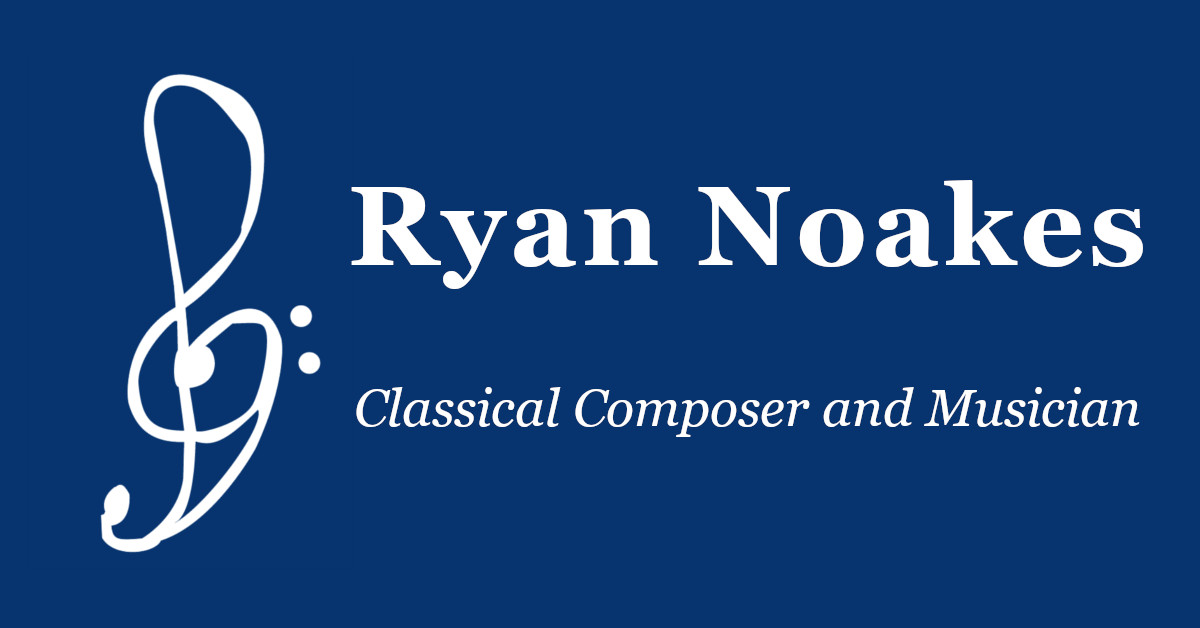
Kudos to the Cantabile Singers!
A virtual choir recording is a weird (yet totally 2020 way) to have one’s debut concert as the new music director of a choir… And that’s exactly what happened yesterday when the Cantabile Singers of Kamloops presented our 10th annual Remembrance Day performance. I am so proud of their accomplishments!
A Little Backstory
We had done a short virtual choir experiment in the summer, as a test run in case it was necessary for Remembrance Day. I had been hoping for quite some time that it would prove to have been just a fun thing to do during the summer and that we’d end up able to gather together and sing. Sadly, that was not the case. Many of the singers in Cantabile are not able to expand their bubbles right now to gather together for rehearsal/performance. My biggest goal right now is to ensure that everyone who wants to make music is able to do so, even if that means not leaving their house to do so. Thus, we embarked on the journey of shifting gears for the annual Remembrance Day performance to be a virtual choir presentation.
Time To Make A Virtual Choir Presentation
I am by no means an expert is this area, but after assembling 16 Quarantet Project videos for Slow No Tempo I’m starting to kind of get the hang of things. There are still lessons to learn, ways to improve, etc.
Once we had established that this is the way (not deliberately a Mandalorian reference, but if that’s where your brain went I love you!) to ensure every singer who wanted to keep singing could participate, it meant it was time to pick some repertoire. And not very much, because assembling 16-20 separate videos into 1 cohesive recording is a rather time-consuming process. So we picked four. One piece had to be removed… one of those learning moments I mentioned earlier – turns out just having the piano accompaniment to listen to does not necessarily work well for having rhythmic unity as people record themselves at home.
I created reference tracks (more on the process at the end of this post, because I’m sure there will be questions) and the singers recorded themselves singing along to those tracks, then sent their videos to me to be assembled together. And this is where the Kudos to the members of the Cantabile Singers comes in.
A Virtual Choir Project Is Not Exactly A Barrel Of Laughs
The process of recording yourself for a virtual choir project is best described as the antithesis of the choral singing experience. You’ve gone from being one of many voices working together in (literal) harmony, to one voice on your own. It’s very easy to feel incredibly vulnerable and exposed, and the perfect breeding ground for insecurities and anxieties to run rampant. The singers share my desire to keep making music happen, somehow, someway, and rose to the challenge admirably.
I want to extend big THANK YOU from the bottom of my heart to these amazing humans. In my time with the choir after returning back to Kamloops there have been a few times when a challenging situation has been put in front of us, and every member of Cantabile has always been quick to say “well, this isn’t going to be easy, but let’s do it.” I love their inspiring resilience and amazing willingness to go outside their comfort zone. It’s a wonderful privilege and pleasure to be associated these fantastic folks!
Watch “In Remembrance”
And Now To Briefly Describe The Virtual Choir Process Because There Will Likely Be People With Questions
To start, I entered the score into Sibelius (my music notation program of choice) and then modified the score to extend the length of a note here, change the tempo there, etc. to try and make it sound a little more human vs purely mechanical. I would then create reference tracks by setting the sound of the part I was highlighting to be the voice Oooh sound and everything else to piano, with the highlighted part significantly louder in the mix. Then I recorded myself giving instructions, including a “clap with me in 3-2-1 *CLAP*” to make syncing all the individual submissions together go quickly, which preceded the reference tracks. After that I created a video recording of me conducting along to the reference tracks. (Even for someone like me with minimal conducting background, “conducting” a pre-recorded track is super weird.) Then I sent out the videos to the singers, who recorded themselves while listening/watching, and sent me their videos. I would extract the audio from each video (there are programs that can do that for you, I just used the ability on a Mac to right click the video file, select “encode selected video as” and then picked “audio only” from the options.) I added all the extracted audio tracks into Reaper (an audio editing program that is definitely worth checking out) and got all the tracks lined up so everyone was in sync. This is where that clap comes in REALLY handy. After that I went through section-by-section to try and get a decent blend and balance with the voices, then listened to everything as a whole and made sure the tenors weren’t too loud or the altos too quiet, that kind of thing. I panned each voice to a unique “location” in the stereo field to make it sound slightly more like an actual performance recording, did a little bit of EQ work, and added some reverb. The end result was exported as a new audio file. Then I went into the video editing program DaVinci Resolve (shout out to Christo Vutev for introducing me to it – SO much better to create a “grid vid” with this vs. iMovie) and synced the videos up with the newly created audio. A tip I learned from watching numerous “this is how I make virtual ensemble recordings” videos is to break this down into smaller chunks so your computer isn’t needing to render 20 videos simultaneously. For example, in the summer experiment with April Is In My Mistress’ Face I made videos of each section. For this performance, since I ended up with 16 individual videos I decided on 4 quadrants of 4 videos each. Much easier on the ole’ cpu to be working with 4 videos at a time. After each quadrant video was created, I added them in, put them in position, and the final video for the song was then exported we go. I didn’t do anything visually exciting with the videos because I didn’t give myself an abundance of time after the submission deadline to do anything visually exciting. (But I did a little bit with the April Is In My Mistress’ Face video, with the videos of the different sections changing zoom and moving around to highlight different entries etc.)
That’s it in a slightly large nutshell. Feel free to ask other questions, but do keep in mind that I’m still a total newbie at this whole virtual ensemble video editing thing so I may not know how to help with what you’re asking.
Posted in Arts In Kamloops (YKA Arts), Random Blurb on
Ryan Noakes
Ryan Noakes was born in 1979 in Kamloops, British Columbia, where he grew up thinking life was a musical with his parents constantly playing and singing along with records. An accomplished singer, he has been a member of numerous choirs and vocal ensembles and performed in several musical theatre productions. Ryan received his BMus in composition from the University of Victoria in 2008. At UVic he was a two-time recipient of the Murray Adaskin Prize in Music Composition. Ryan also helped to establish two new vocal ensembles at the university. After graduating from UVic, he was instrumental in the creation of the Vancouver Island Chamber Choir; as a founding member, manager, and composer-in-residence. In 2010 Ryan relocated to Vancouver and received his MMus in composition from the University of British Columbia in 2012. He has recently returned to his home town of Kamloops.
My Blog Posts Visit My Website